Traffic Shaping Large Uploads to S3 with MikroTik RouterOS
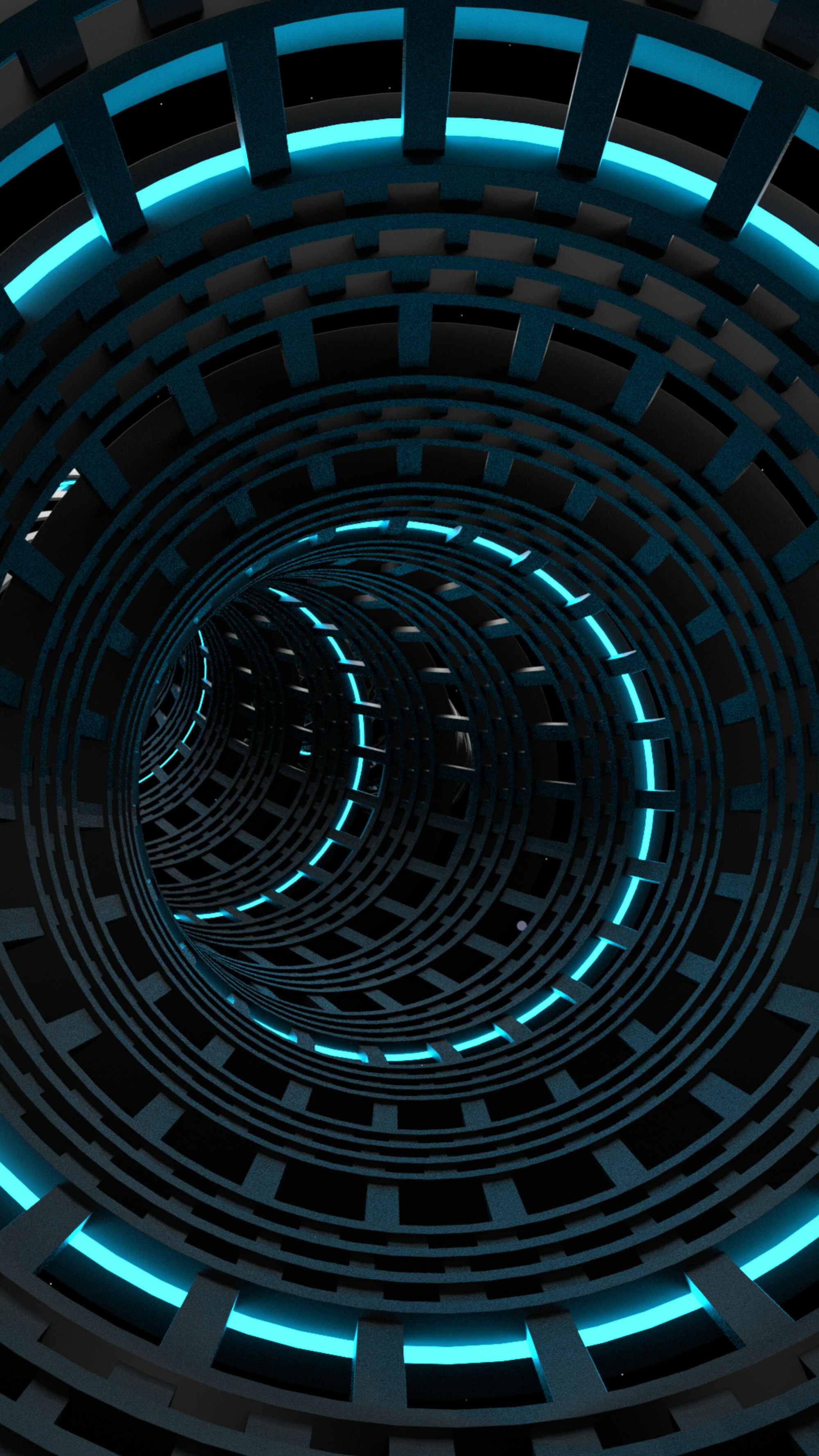
I currently have a very large collection of Canon Raw DSLR images I want to backup in the cloud in case the unthinkable happens to my external drives. There is one problem: I have 100Mbps down / 20Mbps up Internet speed. Having this going for a few days will destroy the network performance for everyone else. Let's over-engineer a solution using the router to fix this.
There are plenty of services targeted for photographers charged at
a premium. I want to do it the cheap way by uploading directly Amazon S3 and have them placed
in Glacier storage.
I decided to use QoS Queue Tree rules that lets the upload use any bandwidth that's available but give it the lowest possible priority so it does not impact other applications cough games.
Here is a crafty cURL + jq command to get the current IP ranges from AWS. These could always change as Amazon purchases more of the Internet :D
curl -s https://ip-ranges.amazonaws.com/ip-ranges.json | jq '.prefixes[] | select(.region == "ap-southeast-2" and .service == "S3").ip_prefix'
A quick tcpdump test confirms the bulk of the traffic goes to Sydney AWS S3 IP ranges over TLS when running aws s3 cp.
tcpdump -ni any "tcp port 443 and (net 54.231.248.0/22 or net 54.231.252.0/24 or net 52.92.52.0/22 or net 52.95.128.0/21)"
...
17:57:08.504279 IP 192.168.80.252.54392 > 52.95.132.33.443: Flags [S], seq 4232311673, win 29200, options [mss 1460,sackOK,TS val 770488105 ecr 0,nop,wscale 7], length 0
17:57:08.545803 IP 52.95.132.33.443 > 192.168.80.252.54392: Flags [S.], seq 3514300483, ack 4232311674, win 29200, options [mss 1432,wscale 8,nop,sackOK,nop,nop], length 0
...
Let's use this to create an Address-List in the router:
/ip firewall address-list
add list=aws-s3-apse2 comment="AWS S3 Sydney" address="54.231.248.0/22"
add list=aws-s3-apse2 comment="AWS S3 Sydney" address="54.231.252.0/24"
add list=aws-s3-apse2 comment="AWS S3 Sydney" address="52.92.52.0/22"
add list=aws-s3-apse2 comment="AWS S3 Sydney" address="52.95.128.0/21"
Now create a mangle rule that watches for new connections to S3 and marks any packets packets which are part of the connection.
/ip firewall mangle
add chain=forward action=mark-connection new-connection-mark=aws-s3-sydney proto=tcp dst-port=443 dst-address-list=aws-s3-apse2
add chain=forward action=mark-packet connection-mark=aws-s3-sydney new-packet-mark=AWS-S3-Upload
Setting up the Queues
In my setup ether5 is the WAN interface. This would normally be ether1 or something like vlan10 depending on your configuration.
/queue tree
add limit-at=20M max-limit=20M name=upload parent=ether5 \
priority=6 queue=pcq-upload-default comment="base parent upload"
add limit-at=20M max-limit=20M name=upload_pri_2 \
packet-mark=no-mark parent=upload priority=2 \
queue=pcq-upload-default comment="Regular unmarked upload traffic"
add limit-at=10M max-limit=10M name=s3_low_pri_8 \
packet-mark=AWS-S3-Upload parent=upload priority=8 \
queue=pcq-upload-default comment="Govern bulk AWS S3 upload traffic"
Testing it works
I created a 1GB random test file and used the aws CLI to copy it up to S3.
dd bs=1M count=1000 if=/dev/urandom of=1GB.test
aws s3 cp 1GB.test s3://my-bucket/
It's NOT working!
The first time I tried this I forgot to disable the FastTrack feature: https://wiki.mikrotik.com/wiki/Manual:IP/Fasttrack
This prevents the packets from entering the MikroTik's CPU for being inspected and queued which is what we want.
Disabling the fasttrack rule included with my RB750Gr3 default configuration fixes this.
I can now schedule aws s3 sync /photos s3://my-bucket
and not worry about impacting other Internet users.
... or you could use the S3 max_bandwidth option
Obviously this is the simpler option but I wanted to learn traffic shaping on RouterOS!
https://docs.aws.amazon.com/cli/latest/topic/s3-config.html#max-bandwidth
